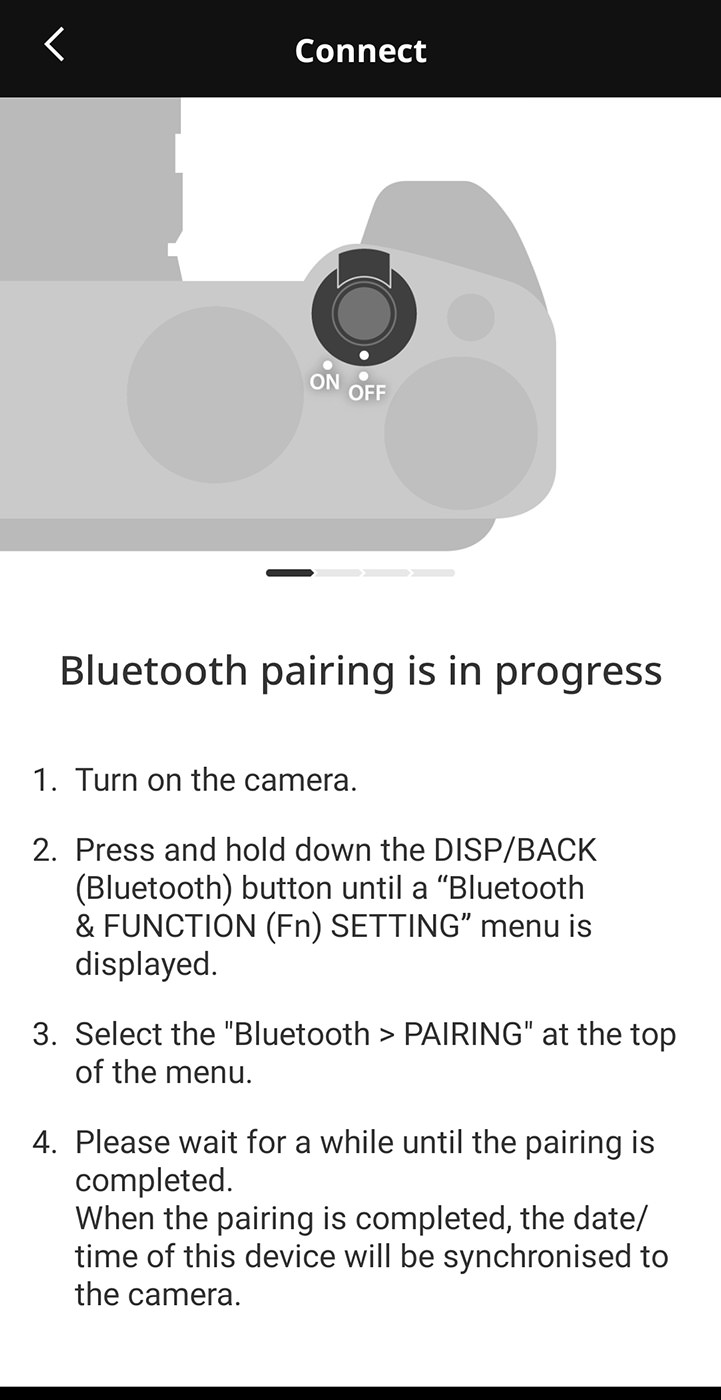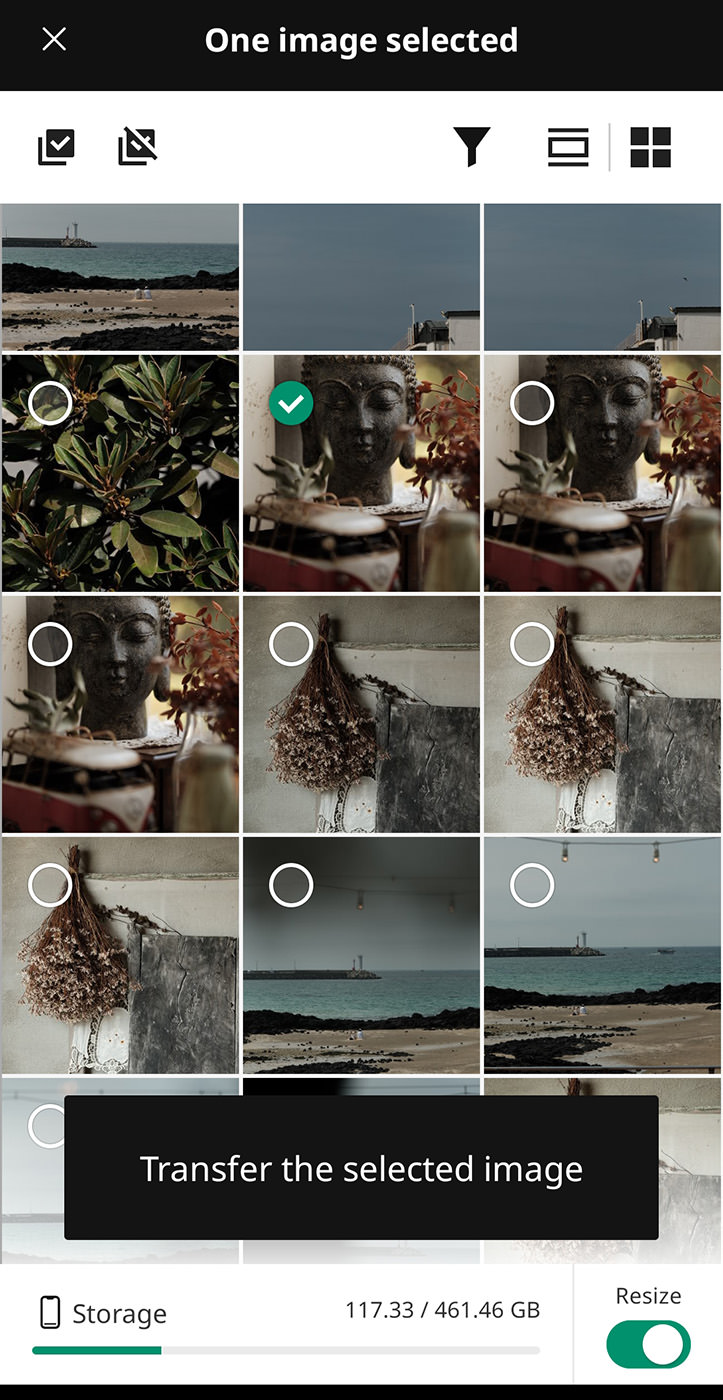At the Bangkok Fujifilm event this year, it seems that the X-S20 and XF 8mmF3.5 lens introductions stole the show somewhat. However, what was most exciting to me was the release of Fujifilm’s new XApp to replace Fujifilm Camera Remote. Anyone who read my article last year about the existing smartphone app will know that I wasn’t entirely impressed and a working app was something I was really looking forward to. So, how does it fare?
While the XApp is still not fully fleshed out, it feels like it has potential now. It is ahead of the old app in leaps and bounds. Much like Blizzard Entertainment with Diablo III, Fujifilm has brought the app to the place it should have been to begin with. It is now functional and, in my experience, reliable. In this article, I’d like to go over the points I raised in my previous article to see what’s improved, and then talk about a couple of new points that XApp has raised.
1. Connectivity
Camera Remote was, in my experience, about as reliable as the weather. Even when I could get it to connect to a camera, file transfers would only happen if the app was in a good mood. When it came to working with my GFX, I can count the number of times I was able to successfully transfer an image on one hand.
With XApp, I haven’t had an issue. I’ve been able to add each of my cameras quickly and easily from the home screen of the app. Once the camera has been added, the Bluetooth connection is quick to find the camera and establishing the file transfer or live view shooting connection has been quick and I haven’t had it fail yet! Kudos where kudos is due. Fujifilm, this is a great step forward.
2. Live view shooting
In some basic testing that I’ve done with Live View shooting through this app, it seems that Fujifilm has made some progress toward this being more usable. The tap-to-focus functionality seems to be vastly more responsive and I can actually get the camera to focus where I want it to now. However, the preview is still quite laggy for anything other than still subjects. For now, it still lags quite a bit for anything that is moving.
3. Backup of camera settings
I requested this in my previous article and I’m so glad to see it implemented here! Now, I can synchronise my X-T5 cameras to make sure that if I’ve changed anything on one of them for a specific shoot, I can revert all my settings to exactly how I had them before. Not only that, but I can save a backup of settings before sending a camera in for repair. Certain repairs have wiped the memory of my cameras in the past, so I’m definitely glad to be able to backup in the app now.
The only possible upgrade I’d like to see would be copying common settings between cameras. Simple things like updating copyright information, file format or Auto ISO settings that are common across multiple cameras would save so much time when setting up a new camera or using a rental camera for a day’s shooting. Hopefully there is a way for Fujifilm to make this happen.
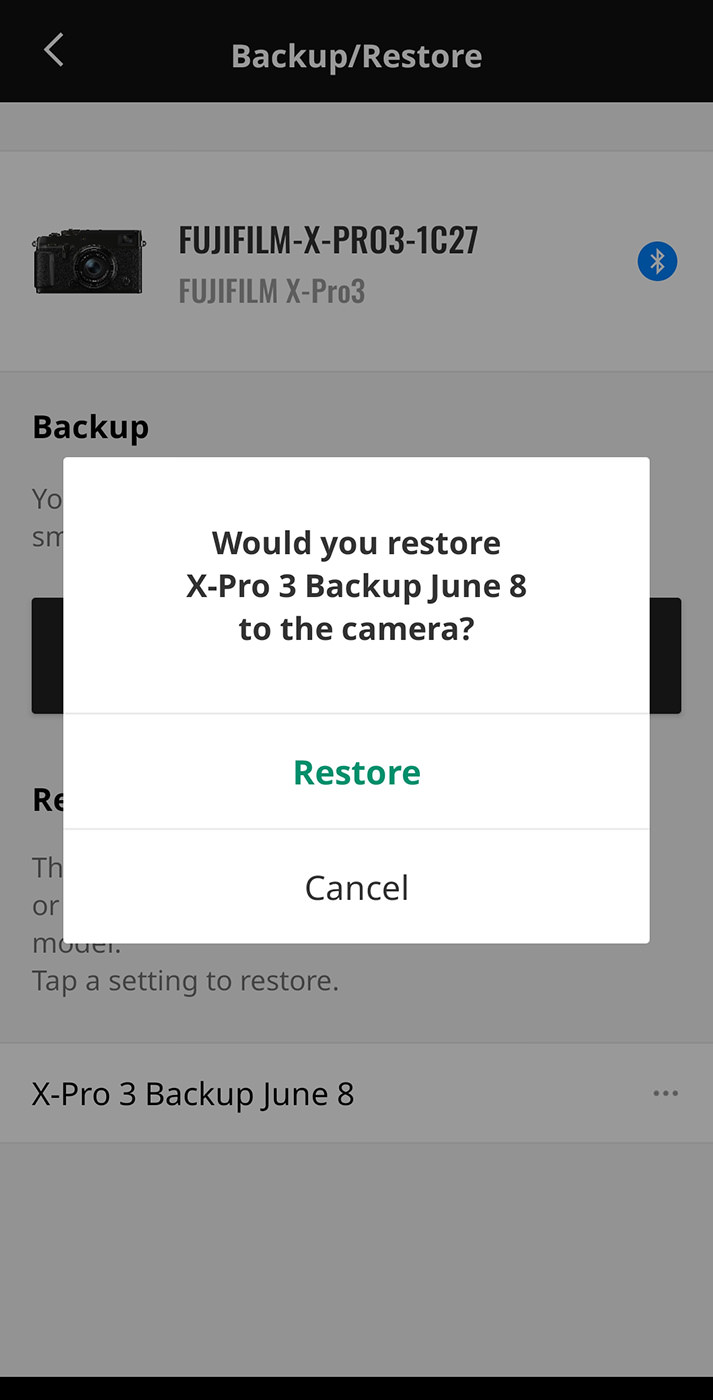
4. Raw support
This still isn’t in the app. With the new connection stability the app has, I really can’t see a barrier to Fujifilm implementing this. Of course, RAW transfers are going to be slow over ad-hoc wifi but it would be great to transfer a RAW file across to something like my Samsung Galaxy Tab and be able to do a full edit there while on the road. How about it, Fujifilm?
5. Time lapse / Intervalometer
As I mentioned in my previous article, this would be such a robust piece of functionality for those who do time lapses. An easily place to start would just be giving access to the intervalometer menu of the camera. This would make it quick and easy to start a timelapse. From there, the app could be upgraded to do things like exposure ramping with feedback from the camera. Even exposure and focus bracketing could be included in this functionality.
6. New interface
The first change you’ll notice when opening the app is how much simpler everything looks. Fujifilm has taken the time to redesign the app and make all basic operations much simpler. It feels less like a bulletin board service and more like a modern smartphone app now.
Adding a new camera is as simple as tapping the ‘+’ button at the top of the screen and connection is done with a set of large, easy-to-follow buttons. Once connected for file transfer, the images are displayed large enough to discern the differences and choose the image you want to transfer. Once images are selected, however, the transfer images button does cover up the images at the bottom of the screen, making them impossible to see. This button could easily be placed in the bar at the top or bottom so it doesn’t cover up images. Hopefully, we’ll see some improvement there in the next update.
One final thing with the interface is that it now scales beautifully to larger screens. So, if you’re using a phablet or a tablet, you can expect an experience equal to that of a smaller phone. Using XApp on my Galaxy Tab S8+ is a joy. The interface scales not only its UI elements but the images to be imported well enough that I can easily see much more detail than on my small phone screen and import images with ease. Well done, Fujifilm.
7. New feature: Timeline / Activity
Fujifilm has added a new set of functionality to the app under the names Timeline and Activity. Basically what this does is record where the photographer was, what camera and lens they used, and what settings they used. For those curious about how many images they made in a particular location with a particular film simulation, I guess this could be useful. However, as yet, I haven’t found a use for it other than curiosity. I’d love to hear from you guys, though. Have you tried this function? Did it bring anything to the table for you as a photographer?
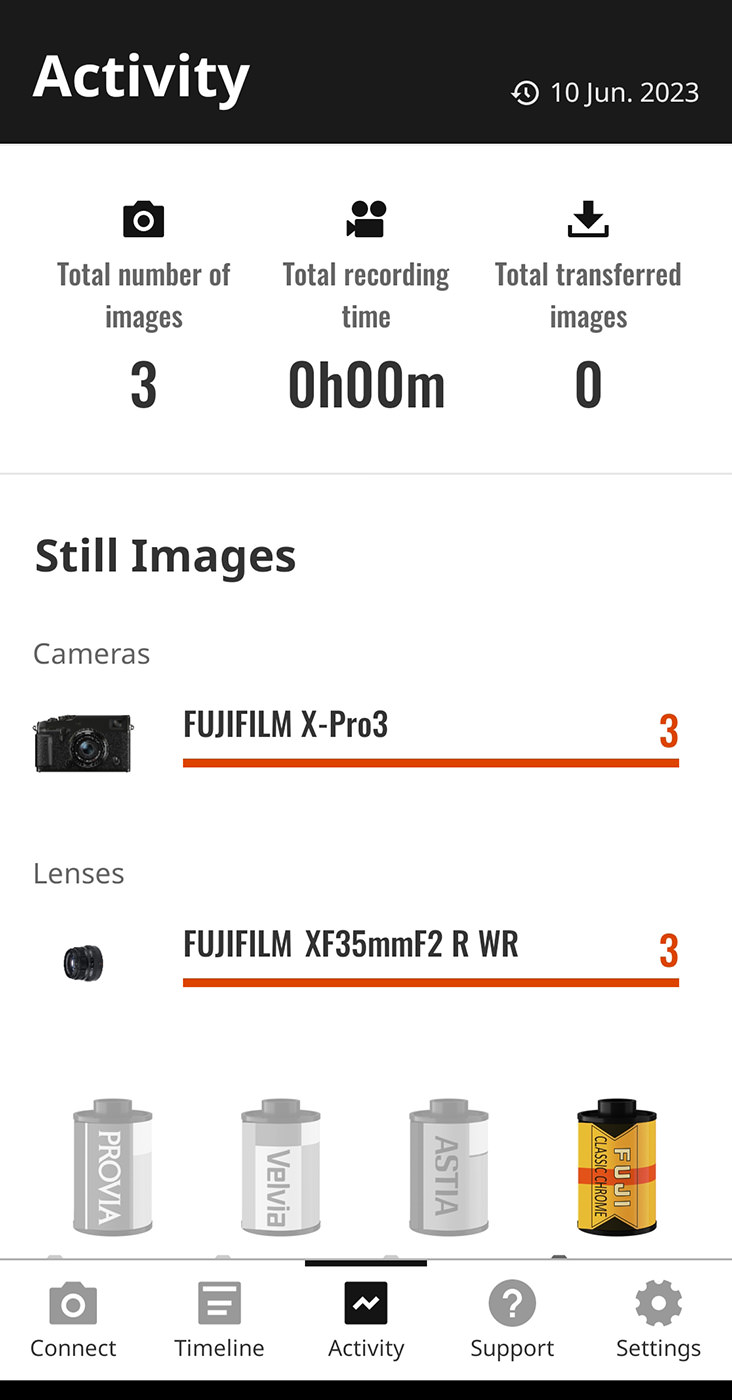
8. Improved feature: location sync
Camera Remote also had the ability to share location data from your smartphone to the cameras and save it as GPS coordinates for later use in software. However, it was always a bit clunky and I ended up just turning it off. With XApp, it seems to work much more quickly and effectively. As long as the camera can connect to the app, it will be able to get location data from your phone and save it into files. This can be confirmed on the screen of your camera as the little GPS icon will pop up. I’m looking forward to testing this further and seeing how well it keeps up with a fast-paced shoot like a photowalk.
Have I missed anything about the new app? Are there any features that you’d like to see added? Has Fujifilm made this useful and reliable enough that you’ll be using it in your day-to-day photography?